|
|
Post by njbaldy on Jul 23, 2019 13:09:10 GMT
I'm sorry but I'm still not following. I have created green mats and black guard rails for the Yurakuen Hall venue and put them in the AR04 folder. I have the ModPack and I have the Arena Texture Database Mod installed but I don't understand how to use it. If someone can walk me through the steps, I'll screen record myself setting it up start to finish to provide a comprehensive video tutorial to the community.
|
|
|
|
Post by tychoma on Aug 16, 2019 12:49:43 GMT
Create a new entry in the Arena Texture Database (Click Add) - Select the Ring Name from the drop down menu (this is the ring that, when selected in the match menu, will force this arena to load).
Then, from the Ringside Textures tab, go to the arena you have created the texture for (AR00 for example), and from the drop down menu select the FIRST created Arena file in the list - (not the one that ends in _Stage or _Floor or _Parts.png)
Each created arena needs to have ALL the texture files, even if you are only changing one of the textures (Floor, Stage, Mats etc.). from the default.
So if we use Big Arena (AR00) as an example, you will need to have these files in your RingMats\AR00 folder:
AR00_AEW Double Or Nothing.png
AR00_AEW Double Or Nothing_Floor.png
AR00_AEW Double Or Nothing_Parts.png
AR00_AEW Double Or Nothing_Stage.png
On Arena Texture Database, you would select "AR00_AEW Double Or Nothing.png" on the "Ringside Textures" tab, then it's ready to go.
|
|
|
|
Post by njbaldy on Sept 5, 2019 5:36:40 GMT
Thank you. I will follow up on my promise and make a screen recording of myself setting it up. I'll post it here when it's done. I have just downloaded the update for Fire Pro so I will have to set up mods again and then I will do it.
|
|
|
|
Post by nashvillelou on Sept 7, 2019 19:37:48 GMT
Thanks for sharing those, tychoma. It's rather remarkable to me how creative/skilled some of you are at these arena designs, both the vision and the execution. Makes it relatively easy for someone like me to add my own spin on things, particularly for things like logo placement. Is there any sort of shadow overlay .png available for Tokyo Dome? I simmed an Asuka vs. Tessa Blanchard match at the Dome with a hardwood floor, and on closer shots it looks pretty good. Nice product placement for Penn Station sub sandwiches as well on the top corner pad in this shot: 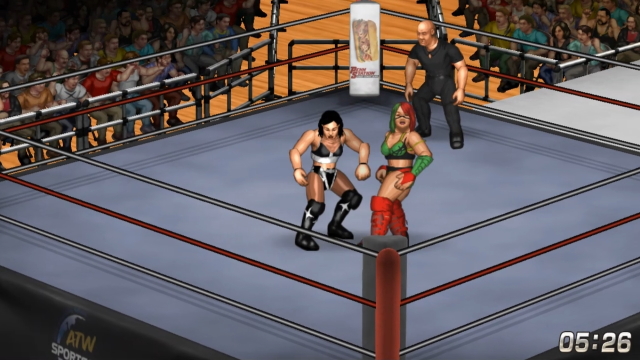 But when it gets wide enough to see beyond the ringside fans, the well-lit floor makes it look more like an indie show at a high school gym. And I'm not sure if there's a tenable solution with shadowing. But I figure if it's possible, one of you might have the answer. As it is, I'm just happy the ramp color can be changed. It's either that or never using Steve "Dr. Death" Williams' red Oklahoma University singlet in the Player Two spot in a Tokyo Dome tag match. |
|
|
|
Post by amsterDAN on Sept 8, 2019 3:14:47 GMT
I'm not sure if there's a tenable solution with shadowing. But I figure if it's possible, one of you might have the answer. If you want to simply lay the original shadows back down over a new texture, make a duplicate of the original default layer and totally desaturate it, drag it above the layers you're wishing to apply the shadows to, and set the layer mode to something like Multiply, Hard Light, Darken Only etc. depending on what you're trying to achieve. That'll throw down shadows in precisely the same places they were in the default venue. And in cases of textured things such as the parquet floor of Yurakuen, just throw a little gaussian blur on the desaturated layer and it'll smooth all those little details out and just leave you with the shadows. |
|
|
|
Post by ericem2k on Apr 1, 2020 7:40:39 GMT
Create a new entry in the Arena Texture Database (Click Add) - Select the Ring Name from the drop down menu (this is the ring that, when selected in the match menu, will force this arena to load). Then, from the Ringside Textures tab, go to the arena you have created the texture for (AR00 for example), and from the drop down menu select the FIRST created Arena file in the list - (not the one that ends in _Stage or _Floor or _Parts.png) Each created arena needs to have ALL the texture files, even if you are only changing one of the textures (Floor, Stage, Mats etc.). from the default. So if we use Big Arena (AR00) as an example, you will need to have these files in your RingMats\AR00 folder: AR00_AEW Double Or Nothing.png AR00_AEW Double Or Nothing_Floor.png AR00_AEW Double Or Nothing_Parts.png AR00_AEW Double Or Nothing_Stage.png On Arena Texture Database, you would select "AR00_AEW Double Or Nothing.png" on the "Ringside Textures" tab, then it's ready to go. I tried these steps but am having problems with the new AR00 stage to load. It defaults to the basic one but applies everything else. Here is a  . imgur.com/a/F769jO1  |
|
|
|
Post by eskiman on Apr 1, 2020 9:42:15 GMT
Titantron graphics don’t initialise during entrances but work perfectly during the actual match - using free cam and setting up cam ai will show off the Titantrons during matches
|
|
|
|
Post by meltzy on Apr 3, 2020 20:44:59 GMT
When I worked on those textures, I cut out the large sections that I wanted to change and then applied an RGB(?) filter to change the overall color. Then, I pasted the modified section back into the original image. You could try a similar approach. I'm sorry but I'm not following you; I think you're trying to tell me a good way to edit parts of my textures but I'm asking for a texture that doesn't seem to be ripped at all, that I can't find to dump (I've been looking for literally 2 hours). I have 4 textures. Let's say my ring is ABCW. That gives me ABCW, ABCW_Floor, ABCW_Parts, and ABCW_Stage. I literally made them all black and white to make sure I wasn't just missing a part with my changes - and got a black and white ramp, railings, stage wall,etc. but got color parts still on the columns and base. There's got to be another texture that has to be changed (like how the audience is a different texture, or the dancers) but I don't know what it is. See picture (I've gone up after the entrances to prove it isn't just the light effects overlay).  What arena is that with the huge jumbotron ? |
|
|
|
Post by LankyLefty17 on Apr 3, 2020 21:36:39 GMT
Arena Universo
|
|
|
|
Post by meltzy on Apr 3, 2020 22:20:47 GMT
|
|
|
|
Post by LankyLefty17 on Apr 3, 2020 23:36:39 GMT
Not sure I understand the question. Universo is a default arena in the game. If you're referring to the modded arena texture in that picture (which is still using Universo- or Arena Mexico if you use the modpack), I don't know. Old School Oni hasn't been active around here for a little while and I dont believe he ever made his arenas public.
|
|
|
|
Post by paddy86 on Apr 25, 2020 11:07:37 GMT
Hi guys, pleased I found this forum as I'm struggling a bit with arena textures! Trying to install the Raw and Smackdown textures I've downloaded from here: www.youtube.com/watch?v=RUCPfMXov0IBut I can't seem to apply them properly. Can anyone tell me what I'm doing wrong? I've gone into the Arena Texture Database and set the image for Big Garden here like this From this:  to this:  But it looks all screwed up in the game, so it's clearly not the right image to replace. But I can't find anything for the Big Garden textures other than this "Fence Texture" setting. Can anyone help? |
|
|
|
Post by eskiman on Apr 25, 2020 11:16:30 GMT
There should be a set of four images you place in the folder - are the other ones there too? That would be the correct image to select in the texture database
|
|
|
|
Post by paddy86 on Apr 25, 2020 11:23:04 GMT
There should be a set of four images you place in the folder - are the other ones there too? That would be the correct image to select in the texture database Thanks for your response. These are the images I have in the AR00 folder by default:  And these are the files I downloaded:  |
|
|
|
Post by eskiman on Apr 25, 2020 11:25:13 GMT
Yeah that’s correct you don’t always get all four images, it’s up to four
It looks like you’ve followed the correct process - but the guy who you downloaded them from does have a video on his YouTube of how to install the textures so maybe you could follow that?
|
|