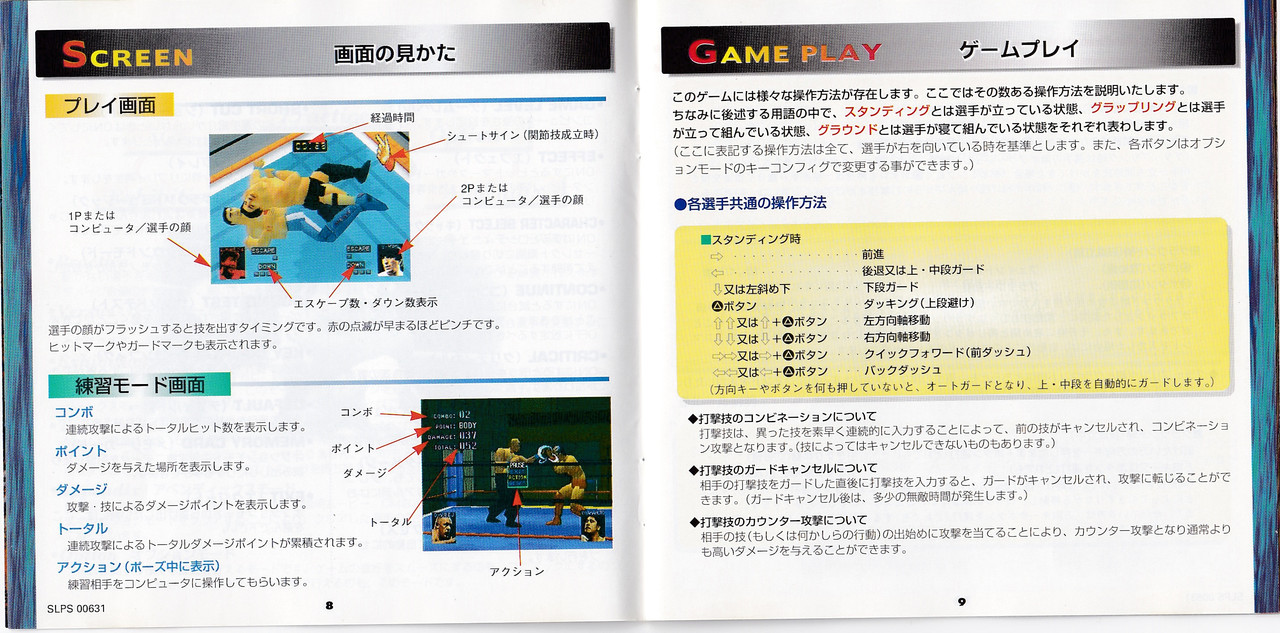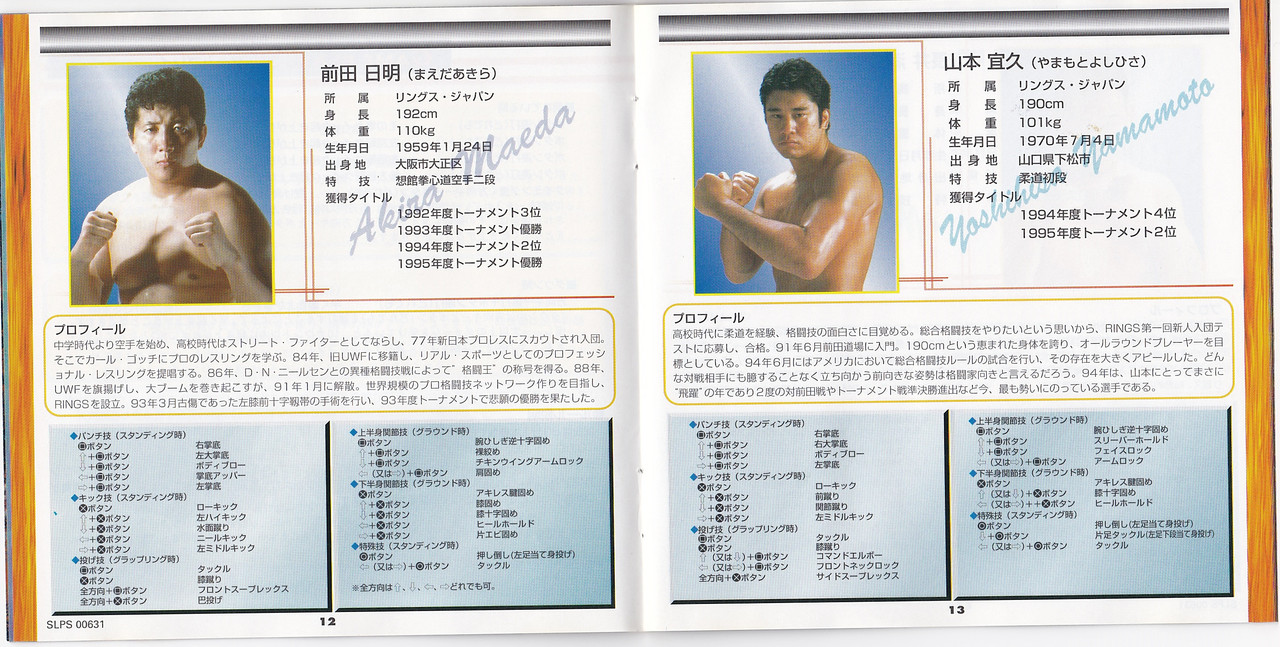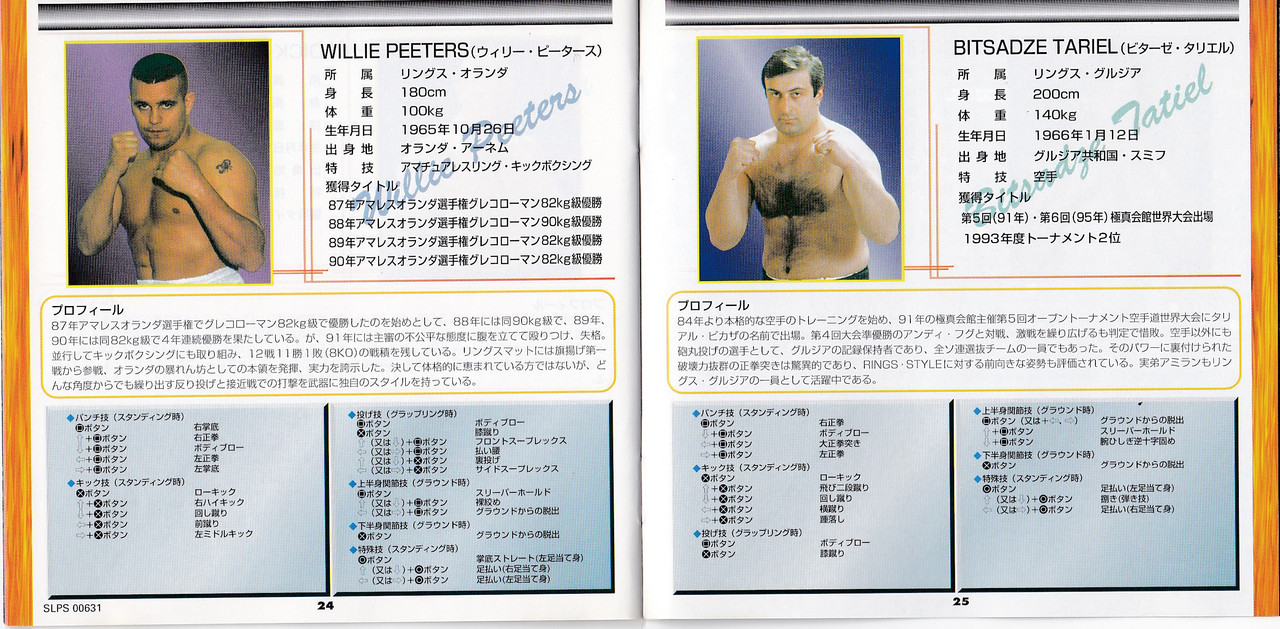Fighting Network Rings (PS1) - Instruction Manual
Oct 17, 2024 18:14:44 GMT
Shadow Master likes this
Post by Melonbread on Oct 17, 2024 18:14:44 GMT
Title: Fighting Network Rings
Platform: PlayStation
Developer: Naxat Soft
Release Date: 7 August 1997 (Japan only)
I've only been playing this early 3D-grappler for a week or so, but my initial impression is that this game is something of a forgotten gem.
A fully-licensed representation of Akira Maeda's shoot-style Rings promotion, it plays like a mix of Virtua Fighter, Tekken and Fire Pro Wrestling. There doesn't seem to be any online guides or FAQs, so I asked Ligerbusa to hook me up with a scan of the instruction manual:

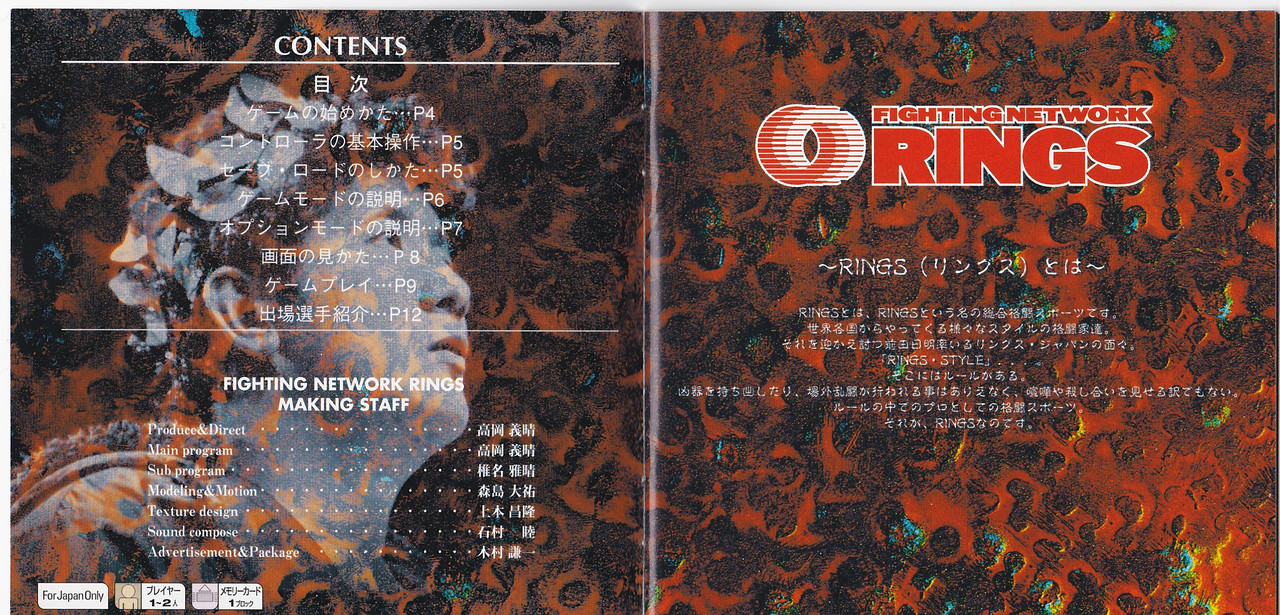
Image above: Looks like a very small team ... Yoshiharu Takaoka seems to be the main man (Producing, Directing and also being the Main Programmer).

I've relied on ChatGPT 4o for most of the translations, with some manual work from me where things didn't look right. Page 4 can be translated as:
Game Start (ゲームのはじめかた)
1. Press the Start button on the title screen.
タイトル画面でスタートボタンを押します。
2. Select the game mode on the mode selection screen.
Use the directional keys to choose left or right, and press the START button to confirm.
モード選択画面でゲームモードを選びます。(方向キーの左右で選択、STARTボタンで決定)
3. On the entry screen, choose the player you will control.
For Tournament Mode, press the SELECT button to start.
(Up to 15 players can participate in Tournament Mode.)
エントリー画面で、自分が操作する選手を選びます。
トーナメントモードはSELECTボタンでスタート。(トーナメントモードでは、最大15名のプレイヤーが参加できます)
4. The ring announcement will start (during setup), and the match will begin.
(You can skip the ring announcement by pressing the SELECT button.)
リングアナウンスが始まり(設定時)、試合開始です。
(リングアナウンスは、SELECTボタンでとばせます)
Note: The match brackets will be displayed in Tournament Mode.
トーナメントモードでは、組合せ表が表示されます。
Page 5 can be translated as:
Control Pad (コントローラの基本操作)
Directional Key (方向キー): Moves the cursor.
START Button (スタートボタン), Circle, Triangle or Square Buttons: Confirm/Accept
Cross Button (×ボタン): Cancel, Go Back
SELECT Button (SELECTボタン): Cancel (When in Tournament Mode, this is used to start the game)
L2, R2 Buttons (L2、R2ボタン): Not used.
*For in-game controls, see page 9.
About Saving and Loading (セーブ・ロードについて)
In this game, you can save game data or option mode settings to a separately sold memory card. Insert the memory card correctly into the memory card slot, and select the memory card for option mode. Press the L1 button or R1 button to select the memory card slot, and proceed to save or load. The memory card uses 1 block of memory space.
(Note: Data during versus battles will not be saved.)
About Auto Access (オートアクセスについて)
If auto-access in option mode is set to ON, the game will automatically save when the screen changes. Auto-access only works with memory card slot 1, so please be careful. If the memory card is not inserted or if it is inserted into memory card slot 2, auto-access will not occur.
※Caution (※ご注意)
A separately sold memory card is required to save or load. Please prepare a new memory card in advance or use one with enough free blocks.
To properly save or load, do not remove the memory card or reset the power during memory card access.
If the memory card is not inserted, you will not be able to save or load. In that case, even if auto-access is set to ON, the game will proceed without saving.
Platform: PlayStation
Developer: Naxat Soft
Release Date: 7 August 1997 (Japan only)
I've only been playing this early 3D-grappler for a week or so, but my initial impression is that this game is something of a forgotten gem.
A fully-licensed representation of Akira Maeda's shoot-style Rings promotion, it plays like a mix of Virtua Fighter, Tekken and Fire Pro Wrestling. There doesn't seem to be any online guides or FAQs, so I asked Ligerbusa to hook me up with a scan of the instruction manual:

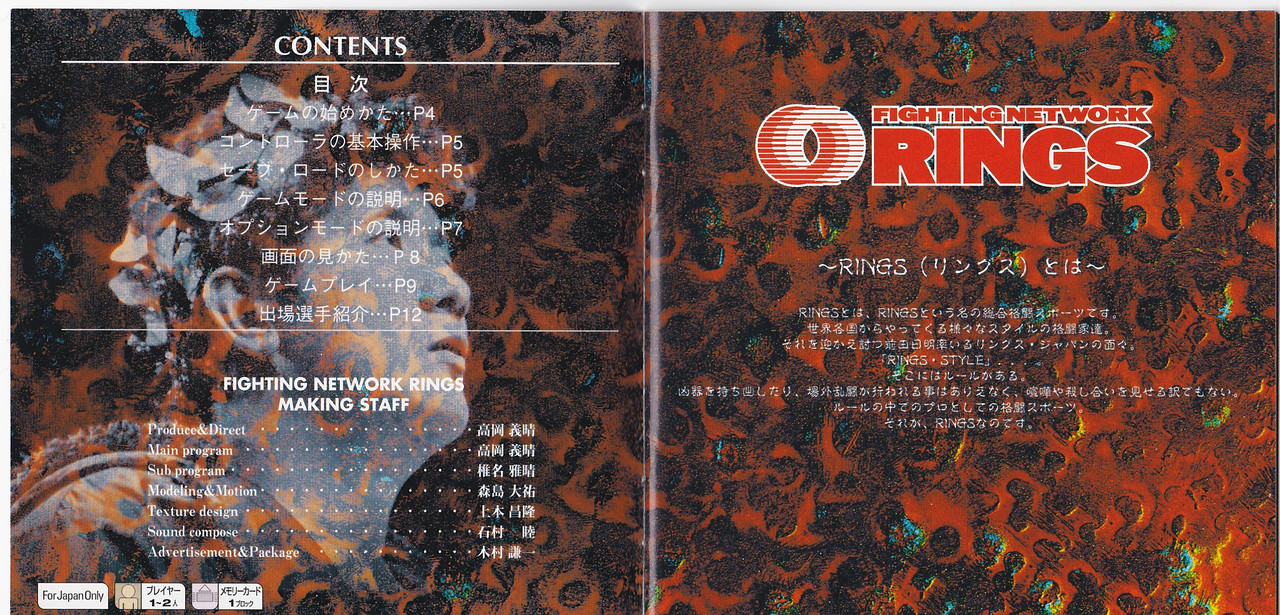
Image above: Looks like a very small team ... Yoshiharu Takaoka seems to be the main man (Producing, Directing and also being the Main Programmer).

I've relied on ChatGPT 4o for most of the translations, with some manual work from me where things didn't look right. Page 4 can be translated as:
Game Start (ゲームのはじめかた)
1. Press the Start button on the title screen.
タイトル画面でスタートボタンを押します。
2. Select the game mode on the mode selection screen.
Use the directional keys to choose left or right, and press the START button to confirm.
モード選択画面でゲームモードを選びます。(方向キーの左右で選択、STARTボタンで決定)
3. On the entry screen, choose the player you will control.
For Tournament Mode, press the SELECT button to start.
(Up to 15 players can participate in Tournament Mode.)
エントリー画面で、自分が操作する選手を選びます。
トーナメントモードはSELECTボタンでスタート。(トーナメントモードでは、最大15名のプレイヤーが参加できます)
4. The ring announcement will start (during setup), and the match will begin.
(You can skip the ring announcement by pressing the SELECT button.)
リングアナウンスが始まり(設定時)、試合開始です。
(リングアナウンスは、SELECTボタンでとばせます)
Note: The match brackets will be displayed in Tournament Mode.
トーナメントモードでは、組合せ表が表示されます。
Page 5 can be translated as:
Control Pad (コントローラの基本操作)
Directional Key (方向キー): Moves the cursor.
START Button (スタートボタン), Circle, Triangle or Square Buttons: Confirm/Accept
Cross Button (×ボタン): Cancel, Go Back
SELECT Button (SELECTボタン): Cancel (When in Tournament Mode, this is used to start the game)
L2, R2 Buttons (L2、R2ボタン): Not used.
*For in-game controls, see page 9.
About Saving and Loading (セーブ・ロードについて)
In this game, you can save game data or option mode settings to a separately sold memory card. Insert the memory card correctly into the memory card slot, and select the memory card for option mode. Press the L1 button or R1 button to select the memory card slot, and proceed to save or load. The memory card uses 1 block of memory space.
(Note: Data during versus battles will not be saved.)
About Auto Access (オートアクセスについて)
If auto-access in option mode is set to ON, the game will automatically save when the screen changes. Auto-access only works with memory card slot 1, so please be careful. If the memory card is not inserted or if it is inserted into memory card slot 2, auto-access will not occur.
※Caution (※ご注意)
A separately sold memory card is required to save or load. Please prepare a new memory card in advance or use one with enough free blocks.
To properly save or load, do not remove the memory card or reset the power during memory card access.
If the memory card is not inserted, you will not be able to save or load. In that case, even if auto-access is set to ON, the game will proceed without saving.