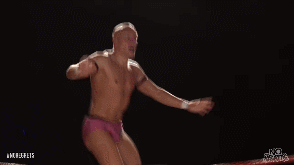|
|
Post by OrochiGeese on Jul 13, 2020 5:56:12 GMT
Tweaked the striking combo to make it more unique. There is something off about it that I can't quite put my finger on. Any ideas on how to fix it? Yeah, overall this looks great but there are two things I see that look somewhat off: At :10 it looks like the defender's head is too stretched so you may want to lower it. The timing of the high roundhouse kick looks a bit off during the downward motion after the initial hit. Like either the timing for both needs speeding up or they don't match up with each other. How does it look in "Ringside Check" mode though? The animation preview mode always looks a bit choppy (for every move) compared to the ringside check.
Make this a tag team move where they first shit can the opponent outside the ring and then the partner who initiates it CPRs his partner for a Breathing recovery. Is that actually possible? Is there a setting that allows recovery for HP, breathing, or spirit?
I've never uploaded anything to the workshop, but I'd like to get some of my utility moves out there. How do you set it up so it's an animated gif and people can actually see the move? I assume there must be a few steps involved since not everyone does it. I use the Windows Xbox Capture program which opens on my computer by pressing "Windows" + "G". I wrote about my full process in this post. After I get the raw video, I then upload it to GIPHY and turn it into an animated GIF. Just sign up to make a free account, choose "Create" at the top right of the sight, and upload the video. The actual process of turning it into a GIF is super easy and quick but I'm happy to answer any questions about it 😎
Here are the submission loop frames of my Possession custom move: It has a submission loop applied to it, so it'll loop infinitely until the opponent can break out - whether by force, a partner breaking it up, or via rope-break, etc. Yeah that was the part that had initially confused me: whether they can break out by force. Here are the submission loop frames of my Possession custom move: Here are the Status settings of the move: In this particular case, because the Possession doesn't have submission tap-out flags enabled, it won't ever cause the defender to tap out. They will continue to take damage until the submission loop is broken. That's what I meant to say. Sorry for the confusion. I totally understand about that now, thanks for the clarification!! 💡 If your move is a submission and is meant to cause a tap-out, keep the Loop number set to zero. If my Possession move was set to submit, it would be able to cause the opponent to tap out. There we go, that's what I wanted to make sure of 👍 As a side note, I decided to run a test after reading your post yesterday. I set the Loop number to 1 and then to 2 for a move intended to tap the opponent out (submission turned on in settings) and the ref didn't even come over to check. I found that very confusing! I'm not sure why the ref just no-sold the attempt but the move continued until opponent broke out. The loop flag only defines which part of the animation should loop for the defined amount of times. If you set it to 4, it'll loop 4 times before the remainder of the loop will trigger; 8 for 8; 16 for 16; etc. Right, and that would save you the effort of having to duplicate the animation frames. (And not having to duplicate them means the move will be smaller and easier to synch up). So basically the whole loop concept isn't just for submissions. That is how I incorrectly thought of it originally. The loop is what's used to make submissions but there are many other usages too. In the case of the Airplane Spin DVD, the spin part of the animation is the loop, but does no damage. The damage would be applied on the DVD drop, most likely. I haven't toyed with those types of animations enough to really know for sure. I'm just kinda winging it because the tutorials haven't helped me one bit. I suppose, realistically, if I set the loop to play indefinitely for those kind of moves, it could work out better for them, but it really depends if you want them to be Dazed at the end, among other things. Have you tried making a move with two separate loop animations? Like imagine you did an airplane spin into a slam into a giant swing all within the same move? You'd have a loop animation early on for the airplane spin and then later on for the giant swing? It would use the same loop number, of course. |
|
|
|
Post by AtomicTurd on Jul 13, 2020 9:35:00 GMT
Hey all, is anyone else having this problem?
I'm in move craft but i cant have both attacker and defender showing in the Animation Library. I need to untick one before ticking the other.
It always used to work, hopefully I've pressed something by mistake...?
|
|
|
|
Post by AtomicTurd on Jul 13, 2020 10:10:09 GMT
Hey all, is anyone else having this problem? I'm in move craft but i cant have both attacker and defender showing in the Animation Library. I need to untick one before ticking the other. It always used to work, hopefully I've pressed something by mistake...? Oh dear my fault, i had other sections already ticked further down in the Animation Library which stopped me using any more. I suppose it's handy for others to check if they're getting the same problems.x. |
|
|
|
Post by OrochiGeese on Jul 13, 2020 10:21:38 GMT
Yeah, I'm constantly clicking things by accident in Move Craft.
I also notice that sometimes my scroll wheel will accidentally change settings in the Parts menu 🤦♂️
Glad that you got it working again! 👍
|
|
|
|
Post by Dawnbr3ak3r on Jul 13, 2020 10:55:48 GMT
OrochiGeese I'm not entirely sure if you can use more than one loop animation in a single move instance. I imagine that I'd have to duplicate loops depending on the move. I haven't experimented with the system enough to know, but I'm under the assumption that it can't be done due to the nature of the system.
|
|
|
|
Post by OrochiGeese on Jul 13, 2020 12:33:48 GMT
OrochiGeese I'm not entirely sure if you can use more than one loop animation in a single move instance. I imagine that I'd have to duplicate loops depending on the move. I haven't experimented with the system enough to know, but I'm under the assumption that it can't be done due to the nature of the system. I know there's an animation frame limit per move (though I don't know what it is) and maybe there's a loop limit too. I'd love to see a lucha or submission move with multiple loops. Would be like watching the Harlem Globetrotters 🏀 *whistles* |
|
|
|
Post by Dawnbr3ak3r on Jul 13, 2020 12:39:36 GMT
OrochiGeese I'm not entirely sure if you can use more than one loop animation in a single move instance. I imagine that I'd have to duplicate loops depending on the move. I haven't experimented with the system enough to know, but I'm under the assumption that it can't be done due to the nature of the system. I know there's an animation frame limit per move (though I don't know what it is) and maybe there's a loop limit too. I'd love to see a lucha or submission move with multiple loops. Would be like watching the Harlem Globetrotters 🏀 *whistles*I think the frame limit is 99 frames. I know my Hip Swing Spell move gets awfully close to that limit. |
|
|
|
Post by OrochiGeese on Jul 13, 2020 13:10:10 GMT
Is that 99 frames for each animation library or for the entire move?
|
|
|
|
Post by astrozombie on Jul 13, 2020 15:00:42 GMT
Beginner question so bear with me.
How do you switch the SFX for a diving move? Usually the SFX is with the defender animation but I don't see that in diving moves.
|
|
|
|
Post by OrochiGeese on Jul 13, 2020 15:39:34 GMT
I finally figured out the problem I was having with the audience reaction/voice sample confusion.
I had "Wrestler Voice" in the defender animation library and that was causing the offender's voice sample to play again. It just so happened that voice sample was playing around the same frames as "K" was assigned. So I mistakenly thought that the frame with "K" was playing the voice sample but it wasn't.
It does seem that the "K" gets a bigger reaction when the move is a special or a finisher.
I have many versions of the same move with very minor changes. The versions of the move get a huge reaction on the "K" frame when the move is set to a special or finisher and not nearly as much otherwise.
|
|
|
|
Post by Love Wilcox on Jul 13, 2020 17:02:46 GMT
So I finally decided to dabble with Move Craft last night. I spent an hour trying to create a custom-form animation, only to find out I'd forgotten to change the form number from 0000 for each part, essentially overwriting all of my work as I went xD
Oh well, lesson learned...
|
|
|
|
Post by Staubhold on Jul 13, 2020 19:08:39 GMT
|
|
|
|
Post by gonzalez on Jul 13, 2020 19:26:43 GMT
See that’s awesome to have a failed attempt, along with a successful version.
|
|
|
|
Post by bourbonjungle on Jul 13, 2020 20:55:02 GMT
Hoping someone can point me to a custom move on PS4.
Was sure I saw a move for Andre the Giant where you basically walk over a downed opponent.
Not sure if I neglected to subscribe, was mistaken or just can’t find it. Did a few filtered searches through FPW.net and couldn’t find it.
|
|
Deleted
Deleted Member
Posts: 0
|
Post by Deleted on Jul 13, 2020 21:01:15 GMT
I think I've seen that too but don't quote me on that. Maybe try checking earlier in this particular thread?
|
|